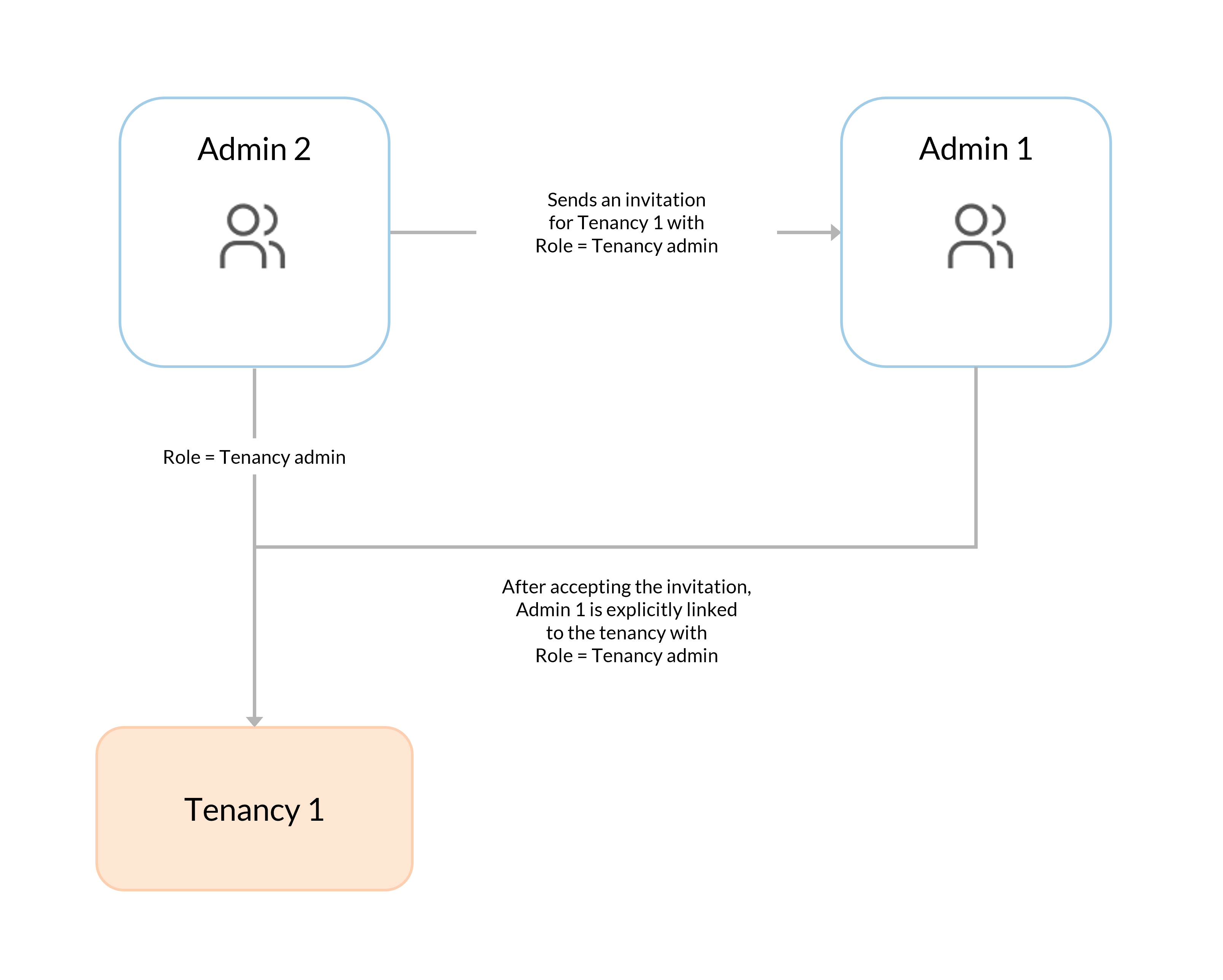Explicit link
An explicit link to an organization means that an admin has direct access to it. If you are an admin of an organization with the appropriate role, you can provide an explicit link to other admins for both new and existing organizations.
When creating an explicit link, you’ll assign a specific role to the admin, which can be modified at any time by the organization owner or an admin with the Organization admin role. Additionally, the admin receiving the explicit link must manually accept it to access the organization in Iris. Depending on the role selected, an admin can be sent an explicit link granting access either to the entire organization and all its tenancies or to a specific tenancy only.
When you explicitly link a new admin to an organization or specific tenancy, they will receive a welcome email for the IAM Cloud platform, including a One-Time Password (OTP) link for Iris. By using the OTP link, the new admin can sign in to Iris and set up a password for their account, and this will then accept their invitation for the explicit link to the organization or specific tenancy.
When you explicitly link an existing admin to an organization or specific tenancy, they’ll receive an email informing them of the invitation and a link to their My Profile page, where they can accept or reject the explicit link.
You can also send an admin an explicit link to an organization’s non-default tenancy. If they already have access to that organization’s default tenancy, Iris will automatically accept their invite to the non-default tenancy. However, if they don’t have access to that organization’s default tenancy, their acceptance of the explicit link initially grants them access to it. Following that, Iris grants them access to the non-default tenancy. ![]()