Direct: SharePoint document library
You can map a Direct: SharePoint document library drive to the root of a specific document library or folders within it. Drives mapped to a SharePoint document library function in the same way as your local or network drives. You can browse them to create, save, open, and delete files and folders, just as you would expect to be able to do with local or network storage.
Typically, when you want different groups of users within your organization to have access to separate SharePoint document libraries, you can create mapping groups for such users. However, when you find yourself in a situation where you have too many groups of different users, creating and managing mapping groups for each cluster can be daunting. We have two solutions for dealing with this problem. The most popular is our Dynamic: SharePoint drive. However, the one drawback to this is that it will probably change your local file paths compared to your previous network shares. This is because it mirrors your SharePoint structure, for example, driveletter:\site\doc library\content.
Suppose you have many groups but need to maintain your old network share path of driveletter:\content. In that case, CDM allows you to map drives to SharePoint document libraries using Windows environment variables within path URLs. This enables CDM to dynamically compose SharePoint paths like https://example.sharepoint.com/{departmentname}/shared%20documents, where CDM retrieves the department name from that particular user's department environment variable. You can define environment variables for your groups via Group Policy Object (GPO) or a logon script.
SharePoint document library URL
A SharePoint document library URL provides access to a specific library where files and folders are stored. A typical SharePoint document library URL looks like this:
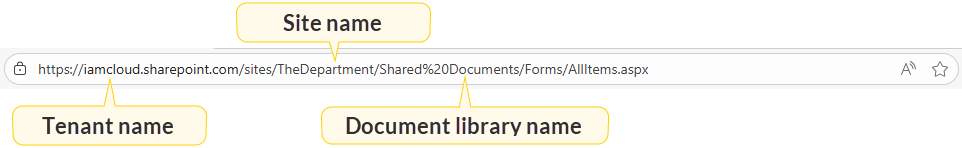
While adding a Direct: SharePoint document library drive in Iris, ensure the URL doesn’t include forms/allitems.aspx when you copy it into the SharePoint document library URL box:
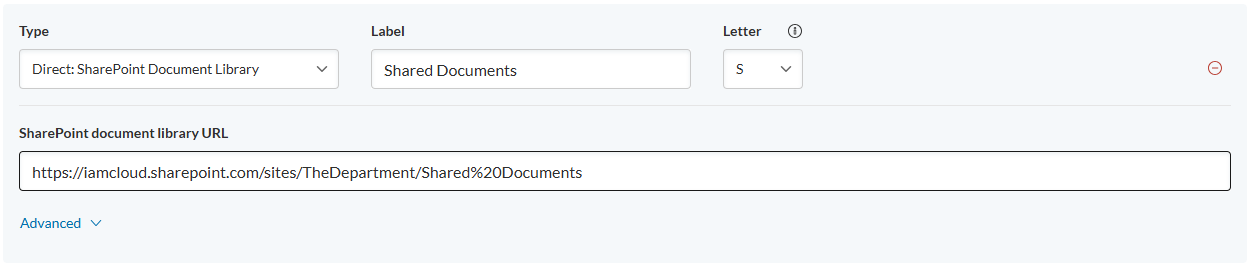
Additionally, it is very easy to confuse the URL of a SharePoint document library with that of a SharePoint site. A typical SharePoint site URL looks like this:
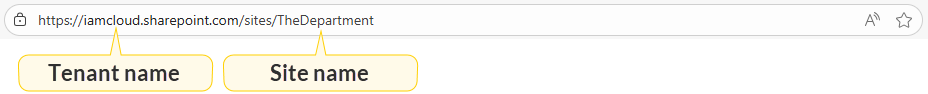
Ensure you don’t specify a SharePoint site URL while adding a Direct: SharePoint document library drive in Iris, as doing so prevents CDM from mapping the drive.
Changes to the drive’s settings are applied when you restart CDM.






