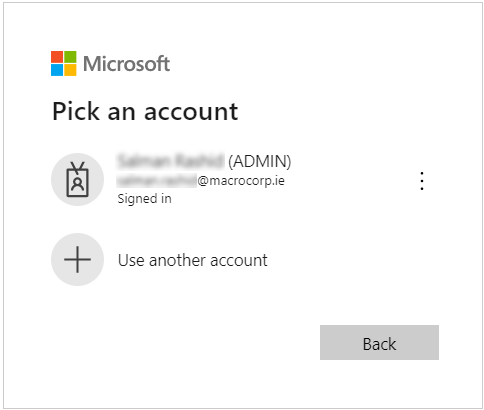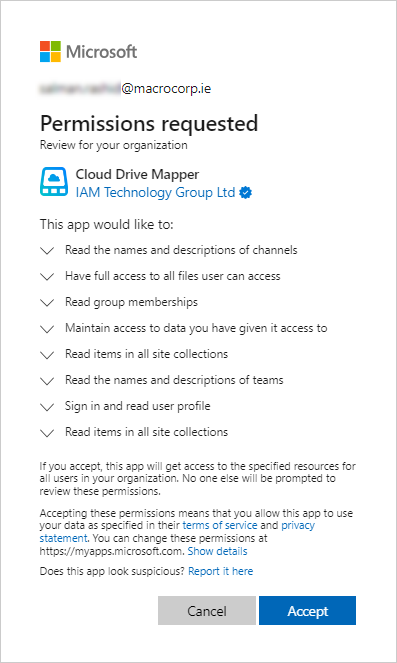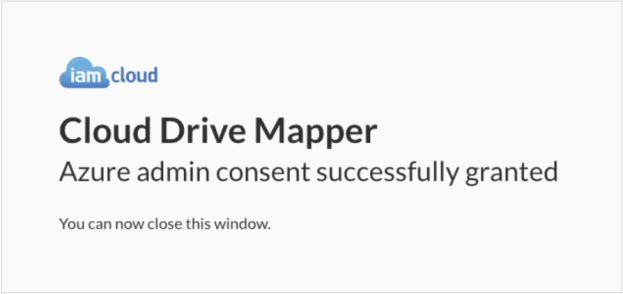Grant admin consent to Cloud Drive Mapper (CDM)
CDM accesses Microsoft 365 APIs to map drives to OneDrive for Business, SharePoint Online and Microsoft Teams storage. In line with Microsoft's latest recommendations, CDM requires permission to access these APIs. This gives you, as a Microsoft 365 customer, more control and visibility over what connected applications such as CDM can access. It also ensures that connected applications preserve conditional access and Multi-Factor Authentication (MFA) settings that you may have configured within Azure or another identity provider. Several advanced features in CDM such as SharePoint drives, user-configured drives, and our dynamic drive model require advanced admin-granted permissions.
-
Click here as a Microsoft Entra ID administrator, and then follow these steps.