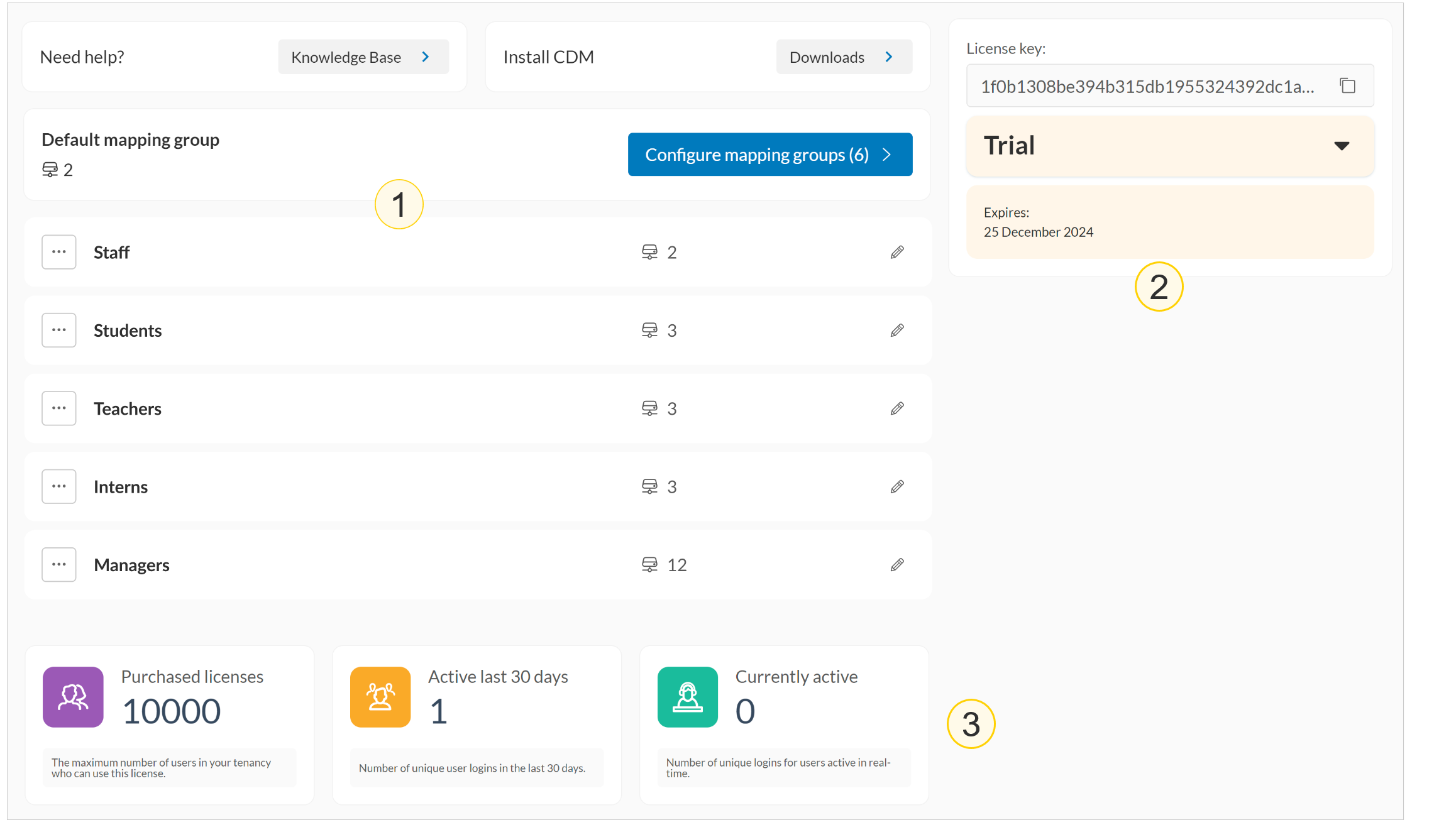Cloud Drive Mapper (CDM) Dashboard
When you sign in to Iris with a paid subscription, the dashboard is the first page you’ll see. However, if you’ve signed up for a free trial, Iris will initially direct you to the Welcome page upon signing in.
Regardless of your license type, once you’ve signed in to Iris, the first step is to map your first drive. To do so, select Configure mapping groups from the dashboard if you have a full license or Map drive from the Welcome page if you’re trialing CDM. After you’ve mapped your first drive, you’ll always be directed to the dashboard whenever you sign in to Iris.
Think of the dashboard as a control panel for configuring and managing CDM. It consists of the following core sections: ![]()
It also gives you access to the CDM knowledge base and the Downloads page. You can refer to the knowledge base for information about using CDM. Depending on how you want to deploy CDM, you can download the latest version of the required installer from the Downloads page.